Quite a while ago, and many iterations of this website previous, I made a blog post about the concept of digital gardening, and what it means to me to care for and maintain digital systems. In light of a renewed interest in the upkeep and proliferation of content on this site, as well as a newfound interest in the smaller corners of the internet, I’d like to talk more about that.
Over the years I have spent countless hours practicing the art of digital gardening in one way or another. I maintain Linux systems as my daily drivers, I write custom scripts for installing and customizing my preferred environments, I work on new and existing integration software for a myriad of systems and vendors at work, and I serve as the sole webmaster of a personal website that functions as a confluence point for all my hobbies and other digital existences.
I’ve found that the process of cultivating these environments has brought me feelings of pride, patience, and peace. It is a Zen practice like any form of meditation. Perhaps I have a binary thumb, you could say.
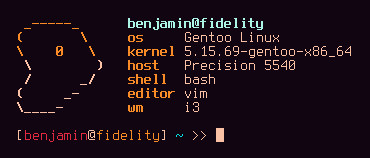 Output of pfetch on my main system, ‘fidelity’
Output of pfetch on my main system, ‘fidelity’
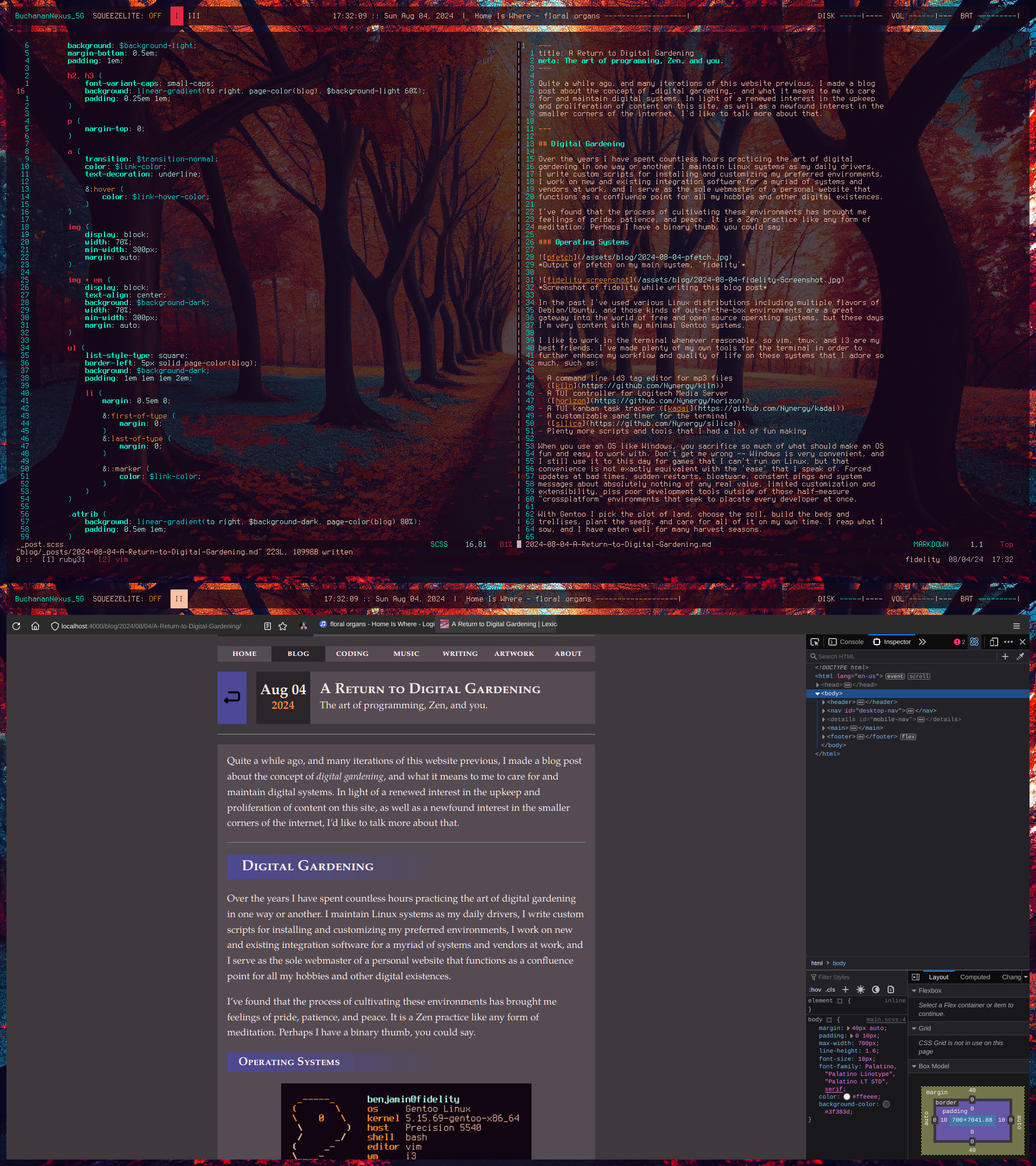 Screenshot of fidelity while writing this blog post
Screenshot of fidelity while writing this blog post
In the past I’ve used various Linux distributions including multiple flavors of Debian/Ubuntu, and those kinds of out-of-the-box environments are a great gateway into the world of free and open source operating systems, but these days I’m very content with my minimal Gentoo systems.
I like to work in the terminal whenever reasonable, so vim, tmux, and i3 are my best friends. I’ve made plenty of my own tools for the terminal in order to further enhance my workflow and quality of life on these systems that I adore so much, such as:
When you use an OS like Windows, you sacrifice so much of what should make an OS fun and easy to work with. Don’t get me wrong – Windows is very convenient, and I still use it to this day for games that I can’t run on Linux, but that convenience is not exactly equivalent with the ‘ease’ that I speak of. Forced updates at bad times, sudden restarts, bloatware, constant pings and system messages about absolutely nothing of any real value, limited customization and extensibility, piss poor development tools outside of those half-measure “crossplatform” environments that seek to placate every developer at once.
With Gentoo I pick the plot of land, choose the soil, build the beds and trellises, plant the seeds, and care for all of it on my own time. I reap what I sow, and I have eaten well for many harvest seasons.
With a system as minimal and extensible as Gentoo, I’ve gone out of my way to add and customize many things to suit my needs, much of it set up or controlled by a suite of bash scripts.
I’ve got scripts that:
These bash scripts and other configuration files need to be wrangled and managed in some sane manner, so I copied some ideas from this repo when deciding on what kind of infrastructure should handle this task. Everything is organized according to this structure, checked against shellcheck, and tailored toward my personal system in a way that allows for easy post-installation configuration when I spin up a new Gentoo box.
For work, things are a bit different. I still use Gentoo on my work machine, but the scripts that I’m working with aren’t always mine. Even the ones that are fully mine have to contend with outside influences on style, purpose, language, conventions, etc.
I work in IT in higher education, so much of what I do is either integrating vendor software into our existing systems, or creating an in-house tool for one of our functional offices. A lot of it is database work, and I’m no SQL wizard, so queries can get a little messier than I would normally be comfortable with in my personal scripts. This is okay; a little bit of messy code here and there is a fact of life, and worrying about it will only keep you from improving as a programmer. That doesn’t mean you can write shitty code all willy-nilly, just that you shouldn’t be so puritanical about eradicating anything that doesn’t meet your impossibly high standards.
I try my best to adhere to the same best practices that I do in my personal scripts, but when things require a different approach at work, I let those requirements guide me instead of my preferences. I still find my work fun and rewarding, so I must be doing something right.
When it comes to curating my own digital spaces beyond the foundation of an OS, I’ve had a history of moving away from social media, and trending toward more personal and intimate forms of self-expression and representation. I abandoned Facebook very quickly after creating my account, and over the years I’ve done less and less posting on platforms like Instagram and Twitter. Today I really only use them to see what friends are up to, or to follow announcements from various bands that I like. The personal website feels like a much more effective means of expressing who I am over time.
So when I maintain this site, I take it very seriously. I want it to be as good a reflection of my self as possible. I want it to look good, feel good to navigate, contain good content, and leave any visitors with a good impression of me. As a programmer, that also applies to my source code. If anyone wants to trawl through the GitHub repo for this site to see how it works, I want them to walk away feeling like I have done things efficiently, elegantly, and practically. I want them to know how serious I am about what I preach here.
So I like to leverage the power of Jekyll’s static site generation with Liquid and YAML, as well as make my front-end life easier with a CSS preprocessor like SASS. I want to make maintaining this site easier for me, because the easier it is, the more likely I’ll be to add to it in the future.
And as I’ve gone through this latest iteration of site overhauls and philosophical questions about why I’m doing this, I’ve stumbled across many other people who seem to have similar ideas about the current state of social media and the web. So let’s talk about the Personal Web.
I’ve always had a fascination with digital spaces that you can call your own. Before I made this site I had a stint on the gophernet via the SDF Public Access Unix System. That was my first foray into a more personal expression of my online presence. For other people, they may have used more visually-expressive mediums like WYSIWYG site builders, or gone totally independent with self-hosted servers. But I think a lot of us did what we did out of a shared sentiment: The web is ugly, slow, and hostile to people like us.
With the rise of Web 2.0 around the mid-2000’s, the strange and fantastical internet of the late 90’s was quickly being replaced with corporate no-man’s-lands. Ads multiplied across pages, there was mass proliferation of external applications and complex Javascript, and things began to move to a slower and more inconvenient cloud-based architecture as companies figured out they could make bank in the process.
The era of the Web 1.0 static site was coming to an end. As I got older, I slowly became more and more disillusioned with how slow, bloated, and monotonous the internet had become. It’s become a chore to surf the web, which is a damn shame.
Now Web 3.0 is peeking its head over the burning horizon of the future, and the phrase “web technologies” leaves a bad taste in my mouth. I want to see a more personal internet resurface, one that brings people closer together, not isolates them further.
And so I stumbled upon this recent resurgence of Web 1.0 style personal sites, driven mostly by neocities. I was enthralled when I found this new vast community of people that wanted exactly what I had been yearning for.
In searching through endless sites plastered with buttons and sparkles and blog posts and artwork and unending creativity, I discovered the revival of a classic Web 1.0 social tool: the Webring.
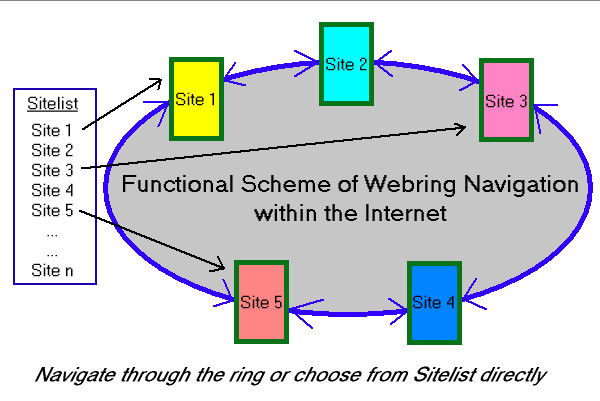 Diagram of how webrings work, taken from http://www.webringworld.org
Diagram of how webrings work, taken from http://www.webringworld.org
Suddenly, the idea of finding a shared community online doesn’t seem so far away. Everyone has pasted towering lists of rings on their pages, linking this way and that across an ocean of interests, hobbies, philosophies, and other niches.
You can find a nifty graph of tools and other resources for the personal web here.
In discovering this wave of “Neo-Web 1.0” interest, it’s spawned the very same interest in me. I’ve already got this site, so I might as well join in on the fun, right?
As of me writing this blog post, I am not currently part of any webrings or online communities of the personal web. But I’m certainly not opposed to the idea of joining one, or even starting my own. It seems that the vast majority of existing webrings are pretty sparse, only boasting 5-10 members, which certainly isn’t a bad thing. I suppose I just haven’t found a ring that really speaks to me and my perceived community.
Perhaps when you’re reading this, you’ll notice some webring links on the page, and you’ll know that I’ve found my place in this new-old internet that we so desperately need today. Until then, I’ll keep hoping and working toward making that kind of space for myself.
I’ll keep practicing my Zen and tending to my garden.